How to run the Scratch Indexer
The scratch indexer is a background process that runs all the indexers.
Triggering this will rebuild all the indexes from scratch.
How to run via UI
You can run the indexer from the UI.
To do so, navigate to the "Search" node under "Settings" in Ucommerce, and press the "Index everything form scratch" button.
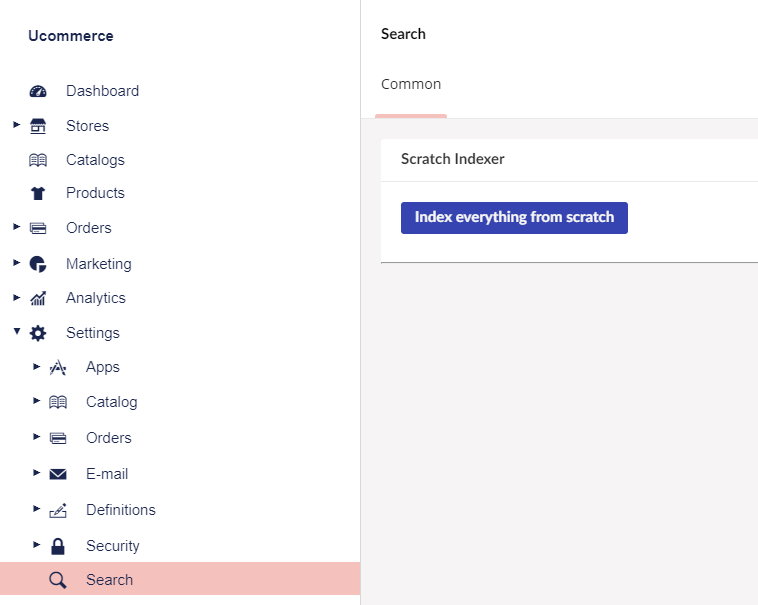
How to run via code
You can also run the indexer from your code like this:
Ucommerce.Search.Indexers.IScratchIndexer scratchIndexer = Ucommerce.Infrastructure.ObjectFactory.Instance.Resolve<IScratchIndexer>();
scratchIndexer.Index();
