Setup Ucommerce to Include PayPal Express as a Payment Method
Ucommerce comes with built-in support for PayPal using Website Payments Standard for authorizing new payments and Website Payments Pro for capturing, voiding, and refunding payments in the backend. This guide will walk you through getting Ucommerce to work with PayPal for payment processing.
Capabilities
Authorization is available for all plans with PayPal. If you wish to acquire (capture), refund, or cancel payments PayPal requires you to upgrade your account to either Premier or Business. You can see how to enable this General Setup of Payment Methods in Ucommerce.
Settings in Ucommerce
If you haven't completed the steps from the General Setup of Payment Methods in Ucommerce document you need to do that before you move on.
When the payment method is created and saved as described in General Setup of Payment Methods in Ucommerce. The back-end displays the different settings you can set for PayPal Express.
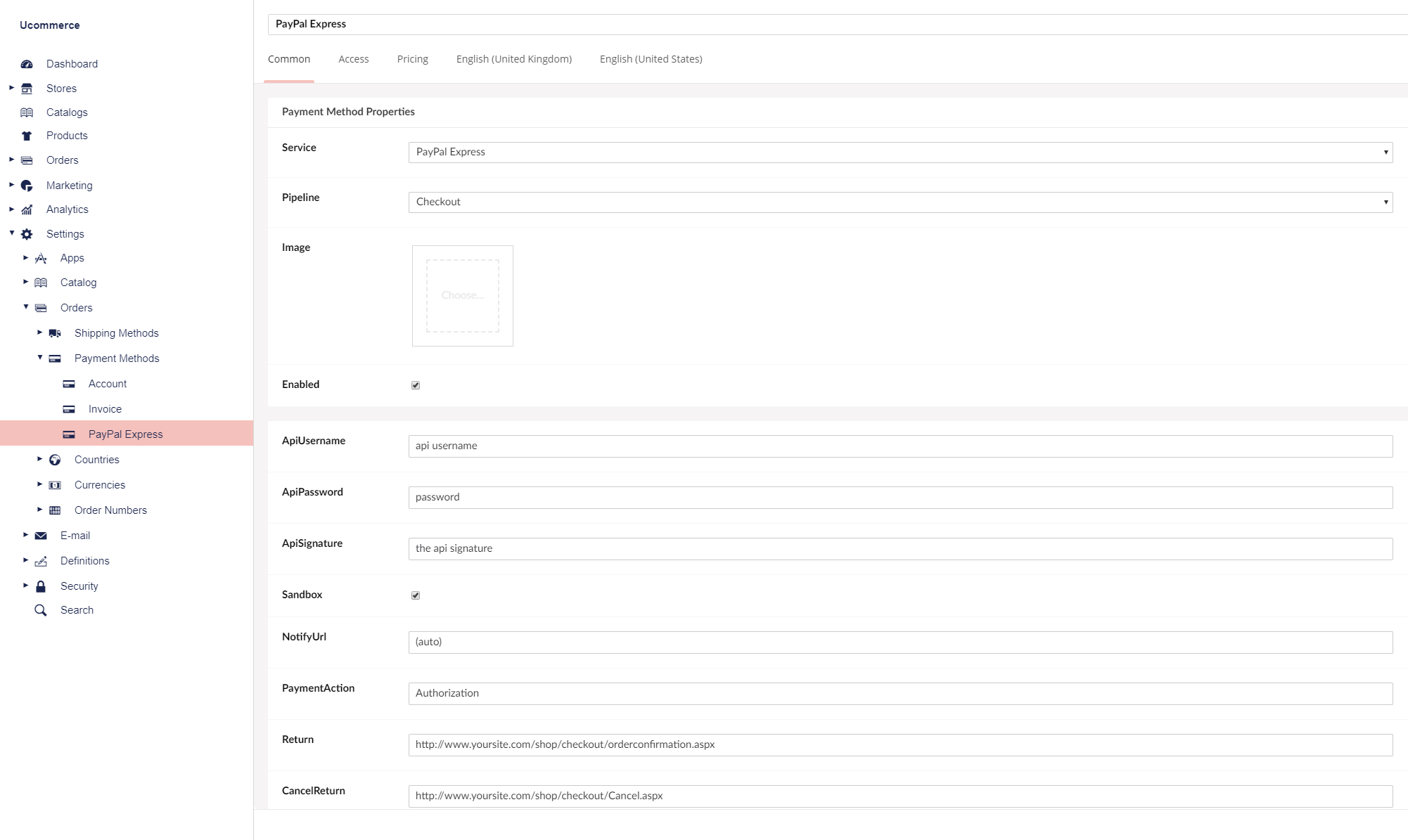
Some of the below information are found in the PayPal administration panel, so start by logging in if you haven’t done so already.
Optional: Finding apiUsername, apiPassword, and apiSignature
apiUsername, apiPassword, and apiSignature are all used to access the PayPal remote API to do Acquire, Refund, and Cancel.
Log into you PayPal account and make sure your account is verified.

Click on “My Account”, then “Profile”, then "My selling Tools" and at last "Update".
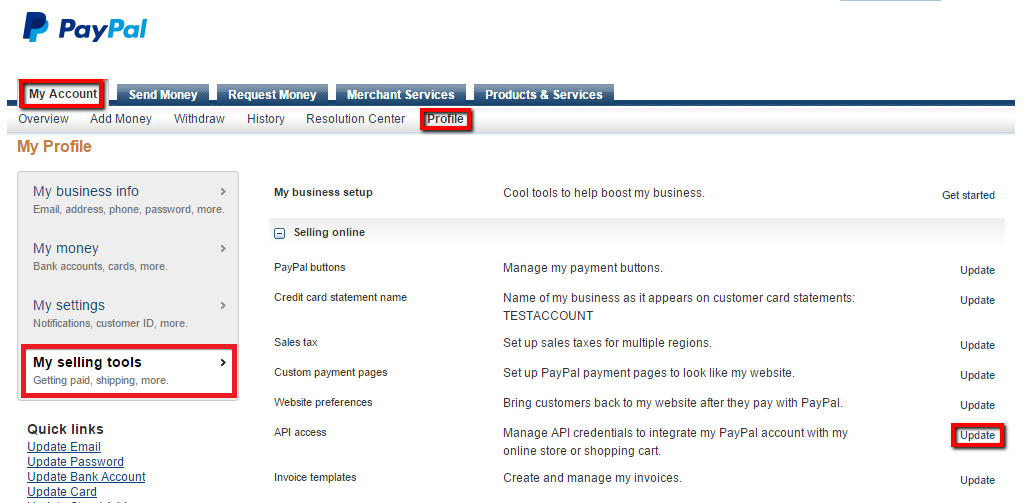
On the “API Access” page, Click the “View Api Signatures” link.
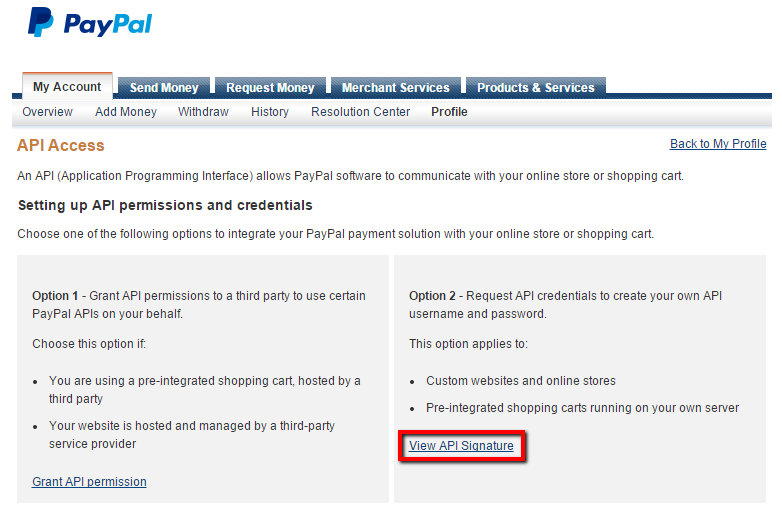
Here you will find the “API Username”, “API Password” and “Signature”.
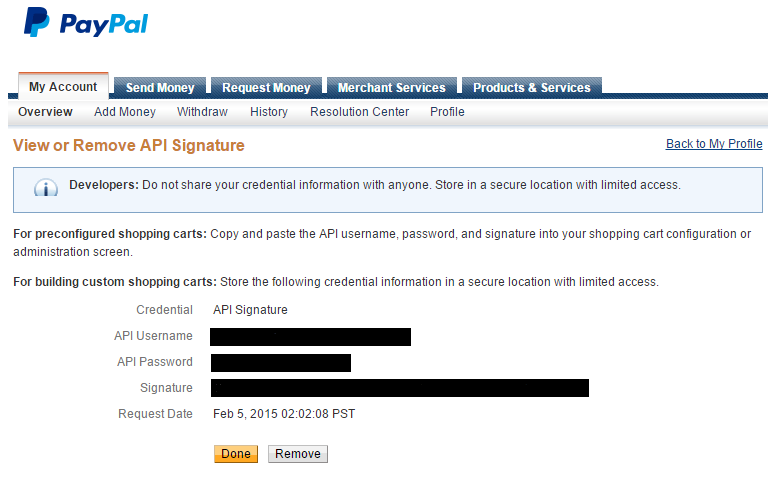
Finding sandbox
If testing the integration with a developer account set this to “True” otherwise “False” at a production site.
Finding notifyUrl
Leave this at “(auto)” if in doubt.
Finding paymentAction
What payment action to take.
· Sale - Finale sale, instant capture.
· Authorization - Authorization for a final sale, to be captured later.
· Order - Just place the order, but authorize & capture later. In most cases you you want “Authorization”.
Finding return
Url the user is returned to after successfully authorizing her credit card.
Finding cancelReturn
Url the user is returned to if she cancels a purchase.
