Installing the Ucommerce for Sitefinity Module
Before reading this article, read this install guide with general information before installing Ucommerce.
Installing Ucommerce on top of Sitefinity is really easy. You just have to install our NuGet package on top of your development environment and then start the application. Ucommerce will auto install with everything needed.
To install the NuGet package run the following command: Install-Package Ucommerce.Sitefinity
Master Class Video for installing Ucommerce on Sitefinity
Read the material for this video here.
Known issues
1) Missing Ucommerce menu item in Sitefinity
There's a know issue in the installation of the Ucommerce NuGet package for Sitefinity. In some cases the Ucommerce module fails to add the menu items to Sitefinity.
If you do not have the menu item as shown in the image below after installing the package through NuGet, you can very easily fix this.
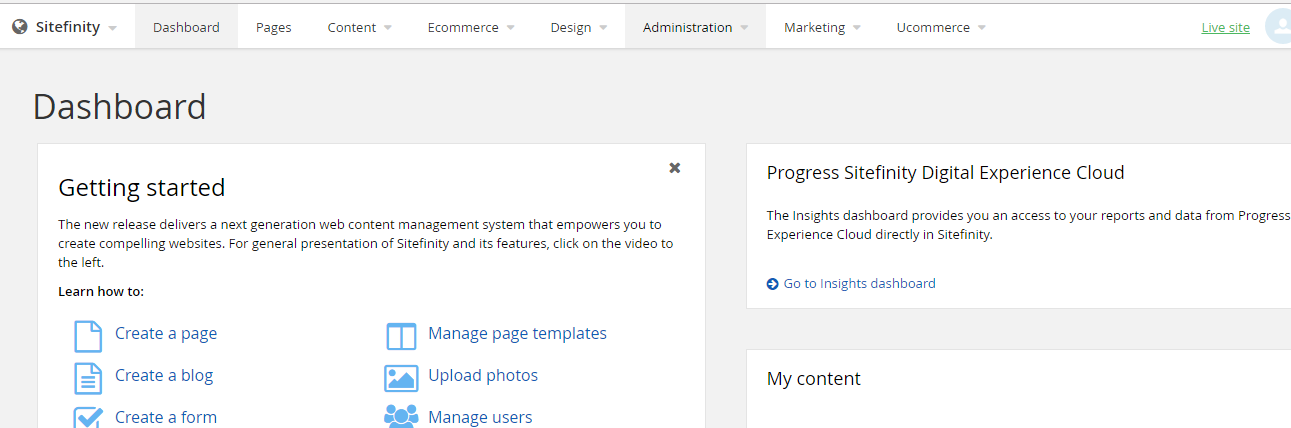
All you have to do is go to "Administration" -> "Modules and services" and click "install module"
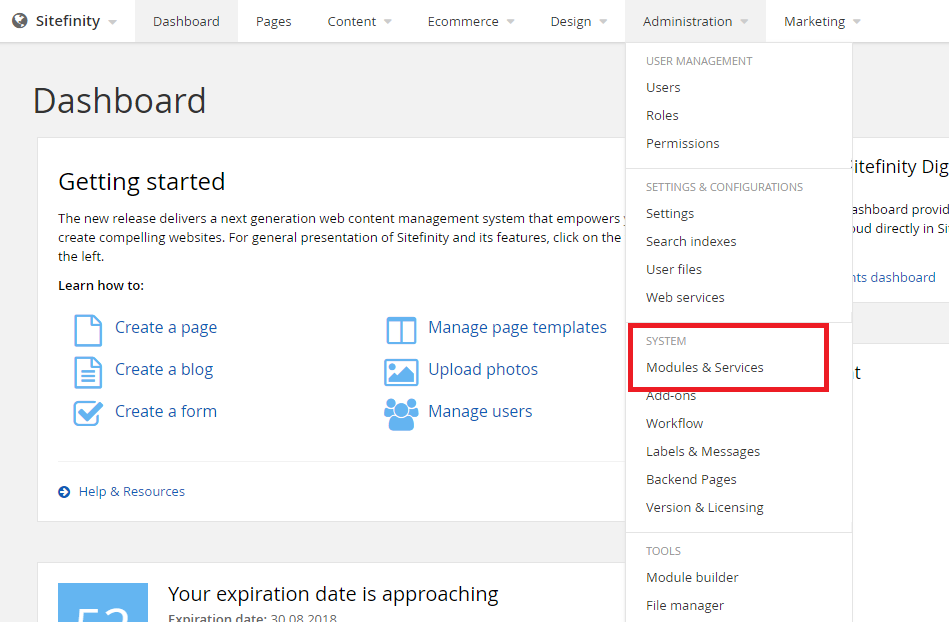
When clicking "install module" you will be presented with a modal dialog.
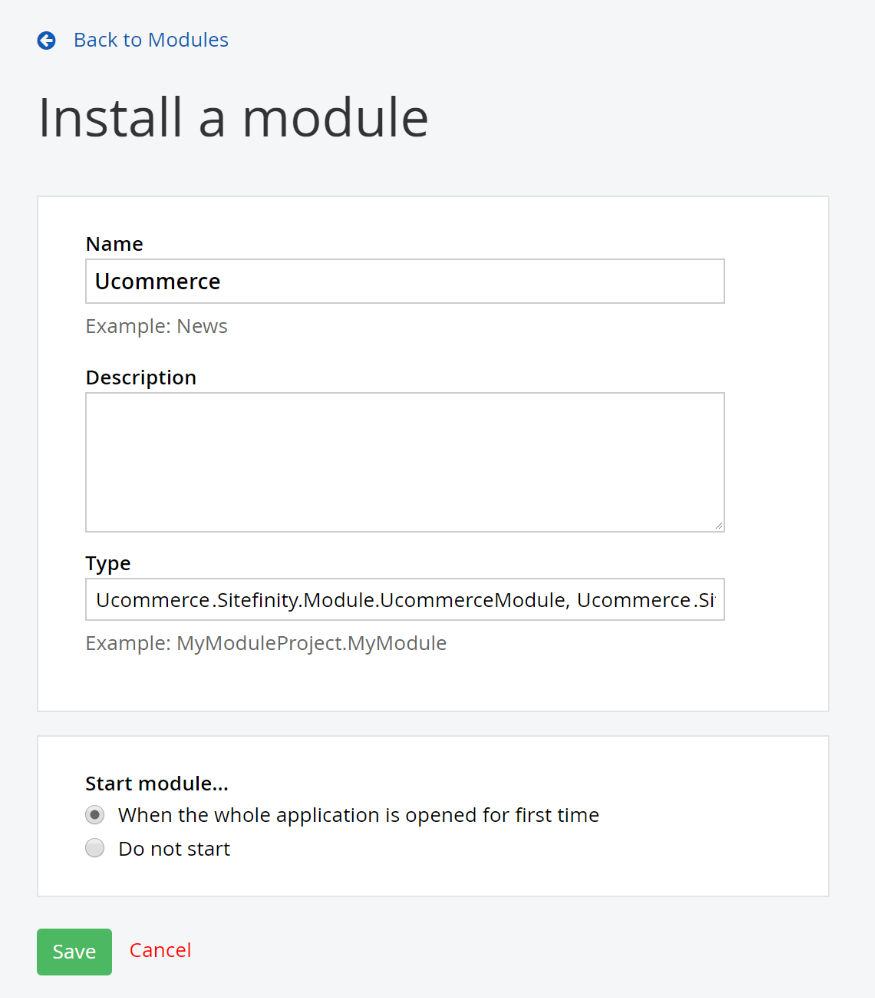
In the "Name" text box you need to type in "Ucommerce"
In the "Type" text box you need to type in "Ucommerce.Sitefinity.Module.UcommerceModule, Ucommerce.Sitefinity"
Just click save and now the menu item should appear after the site has restarted.
2) Issues related to missing element in web.config
After an installation of Ucommerce 9 on Sitefinity 11.1 some of the pages of Ucommerce are not accessible and throw an error
Issue 1
Parser Error Message: Cannot have more than one binding on property 'HeaderText' on 'Ucommerce.Presentation.Web.Controls.SimpleValidationSummary'. Ensure that this property is not bound through an implicit expression, for example, using meta:resourcekey.
Source Error:
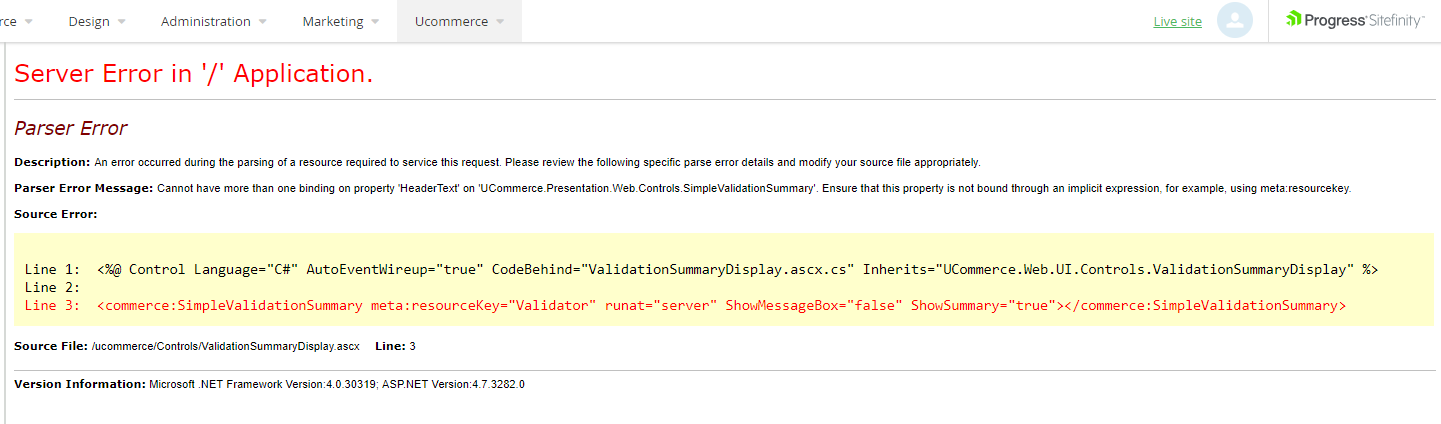
Issue 2
Parser Error Message: Type 'System.Web.UI.WebControls.Localize' does not have a public property named 'Textda'.
Source Error:
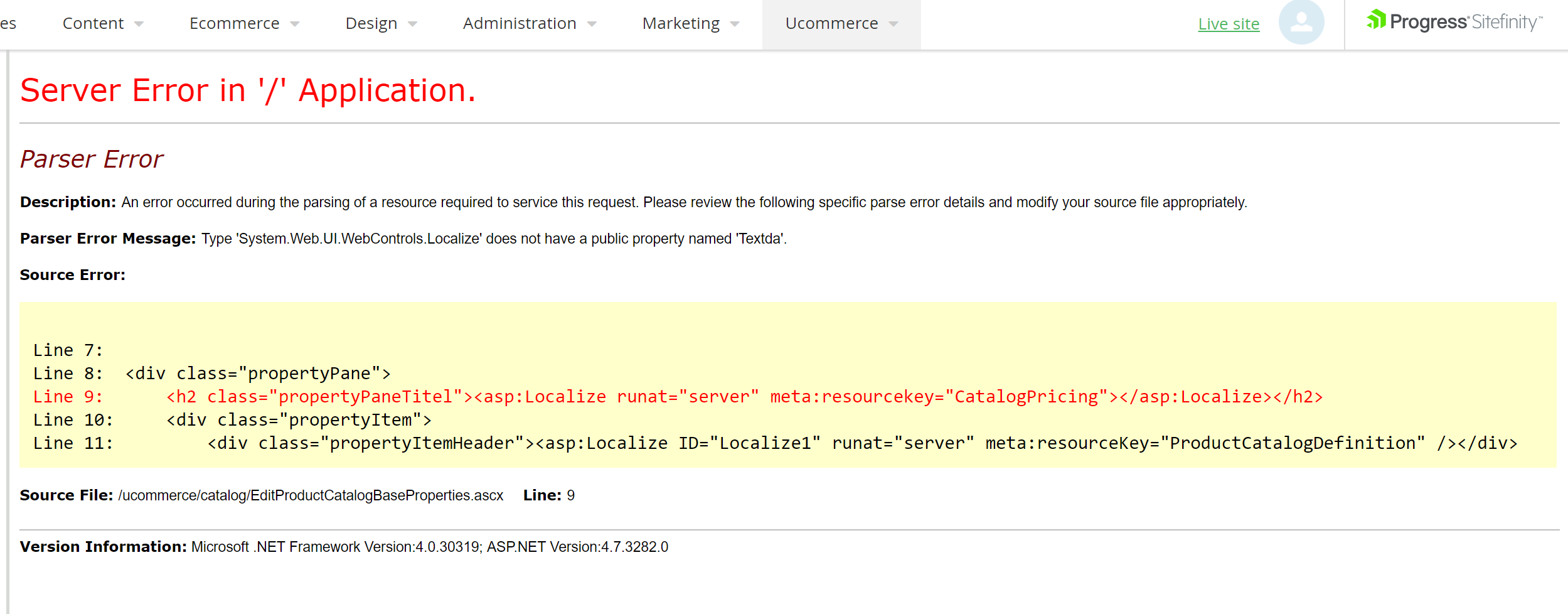
Solution
In order to fix the issues above you might need to add following piece of code to web.config under configuration/system.web section.
<globalization uiCulture="auto" culture="auto"
resourceProviderFactoryType="Ucommerce.Sitefinity.Localization.ExtendedResourceProviderFactory2, Ucommerce.Sitefinity"/>
