Staging Sites without the Developer Edition Banner
One of the common questions we get about Ucommerce is: “How do I get rid of the Developer Edition banner on my site when I do a demo for the client?” Before you get the answer, here is a little background information.
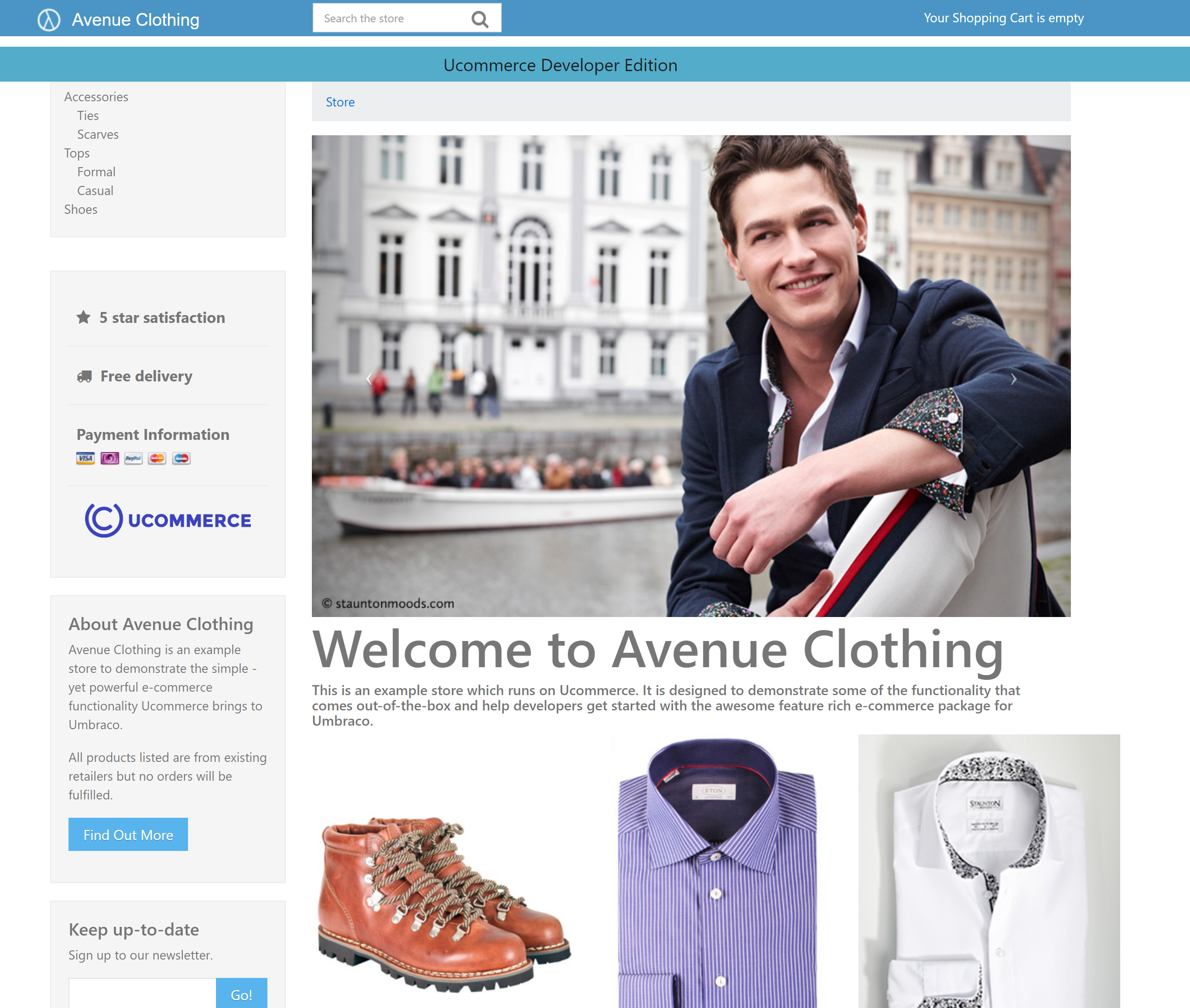
When we designed the Ucommerce licensing system, one of the requirements was to not get in the way of the developer so we wanted something that could keep Ucommerce running even though no license is present.
That is how the Ucommerce Development banner came to be and it works great. It is only displayed when a user accesses the site from an external IP address so you are free to develop and design your site without it interfering in any way.
But sometimes you really want to be able to demo your site without the banner. Until now the only way to do this was either to keep accessing your site locally, which is impractical if you are doing onsite demos for your client, or install a license, again impractical if you are not ready to go live with the site.
Introducing Unlicensed URLs: Stage, Staging, and Preview
To make your life a little easier we introduced unlicensed URLs with Ucommerce version 1.1.1.0, which are basically a bunch of words that you can add to your domain name to avoid the developer edition banner being rendered as part of your output.
To achieve this you simply set up your domains to include either of the words “stage”, “staging”, or “preview”. Whenever one of these words are found as part of your domain name, the banner will not be displayed, e.g. stage.mysite.com, stagemysite.companyname.com, preview.mysite.com, staging.mysite.com will not show the banner.
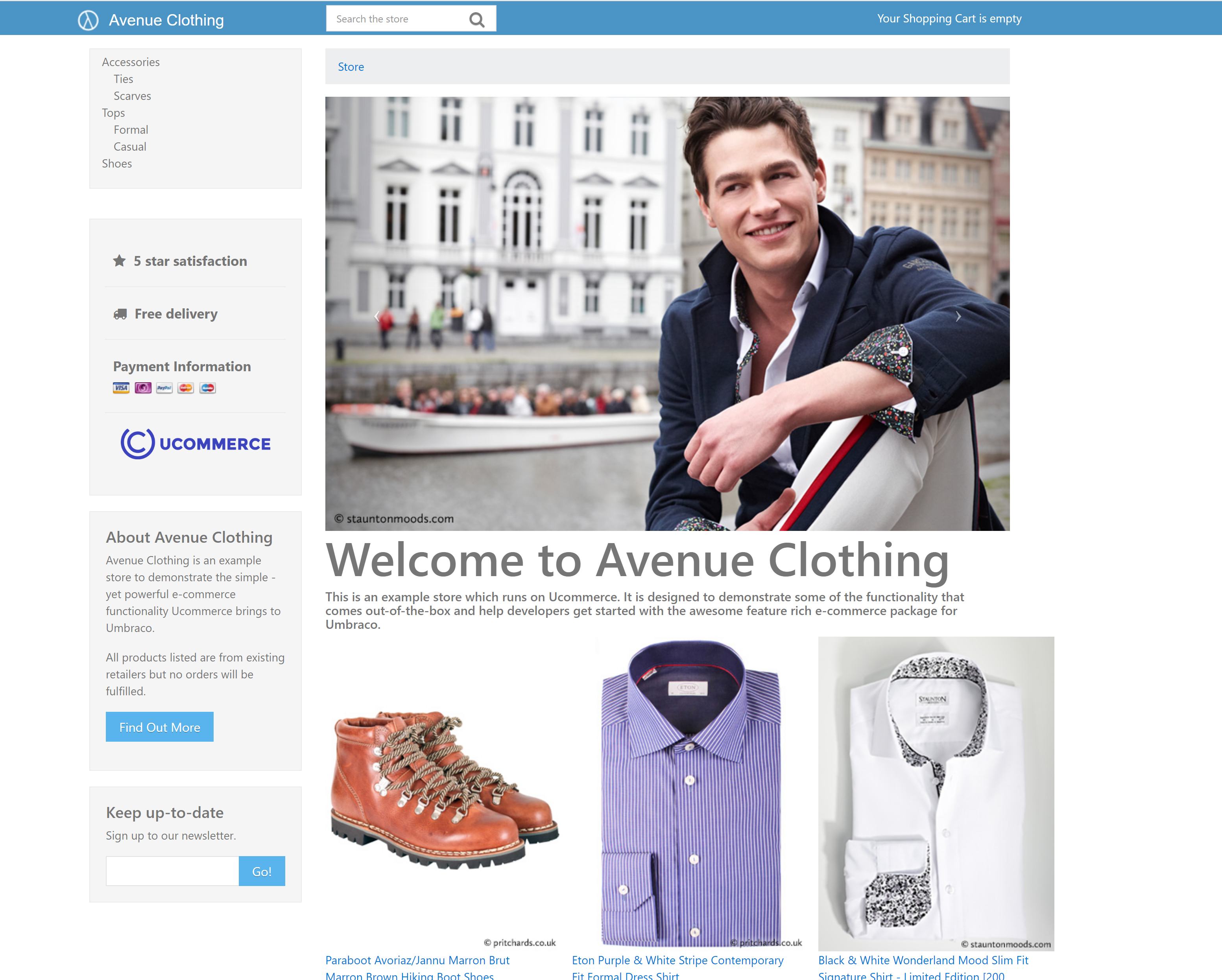
Wrap up
Unlicensed URLs are a great way for designers and developers to demo their work without having that pesky banner show up to ruin the day. This way you hold off on acquiring a production license until your client needs to go live with the site.
Please remember that this is only supported by Ucommerce 1.1.1.0 and later.
