Criteria
In the criteria configuration of a promotion, you specify which actions are required in order to trigger a discount.
“The customer must buy this particular product”, “The customer must buy for more than x amount”, “The customer must buy something from this particular store, catalog, or category”, etc.
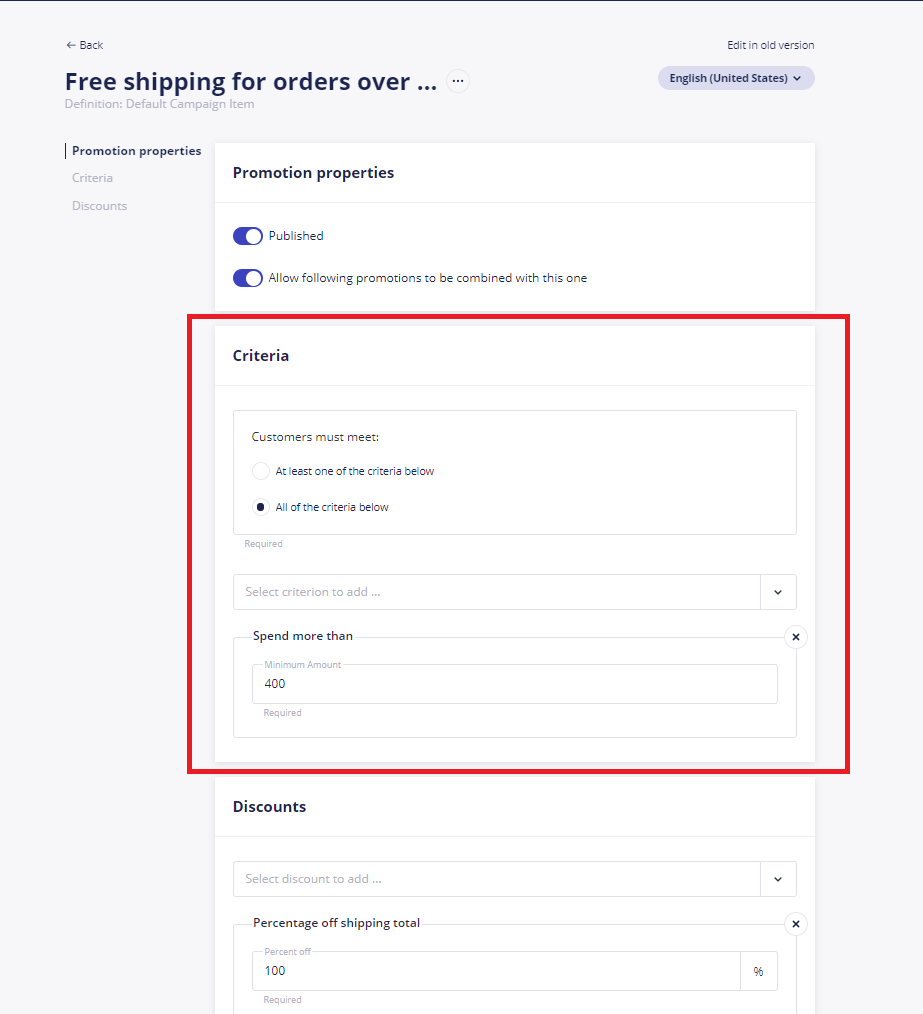
Criteria can be combined to form even more powerful promotions such as a product bundle or kit depending on which side of the pond you’re on.
If the criteria are set up so that the customers must meet all, they must all be satisfied in order to trigger the discount. Say you want the customer to buy two products to get a discount. You’ll set up two criteria: One for each of the products involved. Ucommerce will look for these products in the basket and if they are both found the marketing service will trigger the discount.
Alternatively, if the backend user selects at least one of the criteria to be met, then any of the selected targets will trigger the discount. That will allow you to configure a promotion with the same discount based on a collection of different criteria without having to create the same promotion for each item in the collection.
