Setup Ucommerce to Include Netaxept as a Payment Method
Ucommerce comes with built-in support for Netaxept payments. This guide will walk you through getting Ucommerce to work with Netaxept for payment processing.
Capabilities
Netaxept is one of the payment providers which support the Authorization, Acquire, Cancel, and Refund functionality. You can see how to enable this General Setup of Payment Methods in Ucommerce.
Settings in Ucommerce
If you haven't completed the steps from the General Setup of Payment Methods in Ucommerce document you need to do that before you move on.
When the payment method is created and saved as described in General Setup of Payment Methods in Ucommerce. The back-end displays the different settings you can set for Netaxept.
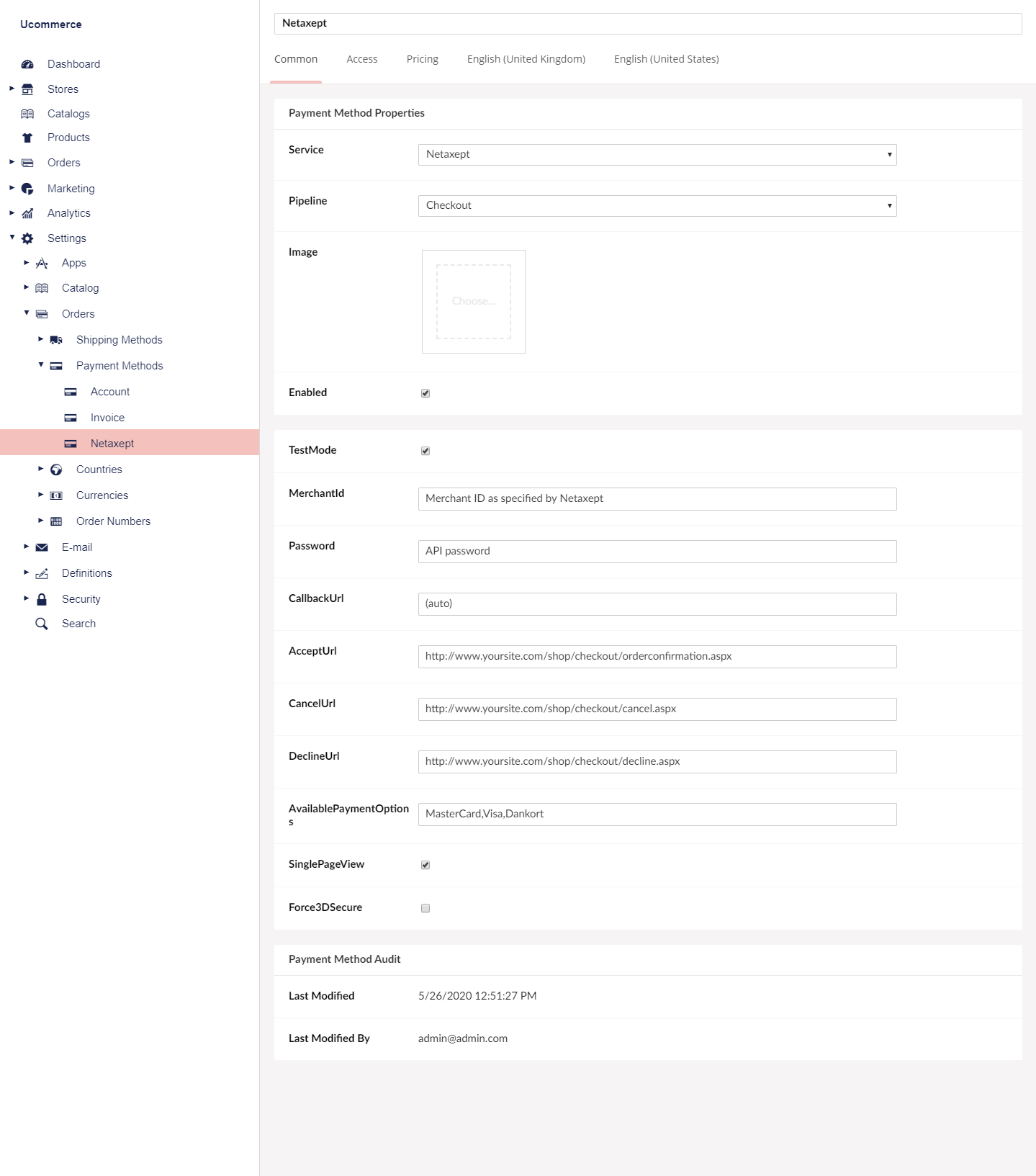
Test mode
When running in production you’ll want to set this to “false”.
Merchant ID
The merchant ID is required for all calls you make to Netaxept. It identifies you as a merchant. The merchant ID is sent to you in an email when you make an account at Netaxept.
Password
The password is the shared secret between the merchant and Netaxept. It is used to authenticate the merchant and is provided to you by Netaxept.
Callback URL
Leave this at "auto".
Accept URL
The URL the user is returned to, after successfully authorizing the credit card.
Cancel URL
The URL the user is returned to if the purchase gets cancelled.
Decline URL
The URL the user is returned to if the authorizing of the credit card didn't succeed.
Single page view
Can be used to change the behavior of the Netaxept terminal from the multipage to being single page.
Force 3D secure
Set this to “true” if the card holder must be fully verified by 3D-secure to complete the transaction.
Available payment options
The payment option list is used to tell the terminal which payment methods to display and in which order. The list should be comma separated. A list of all available payment options can be found here (scroll down to the section “Terminal” where you will find “Payment method list”).
Useful links
Link to Netaxept documentation.
