Multiple Discounts Per Order
In some cases you don’t want the customer to receive multiple discounts. That’s where the configuration of the campaign item comes in. Of course you can disable individual campaign items that you don’t customer to receive at all by removing the checkmark in the “Enabled” checkbox.
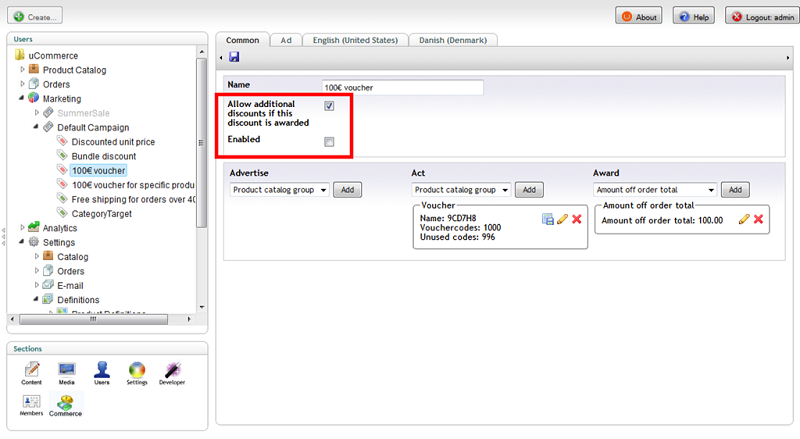
More interestingly you can configure a campaign item to not allow additional discounts if the “Act” section of current campaign item is satisfied. Combine this with the priority of individual campaign items and you can effectively control which discounts the customer is awarded based on your business rules.
You can prioritize campaign items by right-clicking the campaign and choosing “Prioritize campaign items” in the tree menu.
