Catalog Structure explained
In Ucommerce there are several levels of configuration for the catalog structure, that can be tailored exactly to the use case that you have. The items in place are: * Stores * Catalogs * Categories * Products
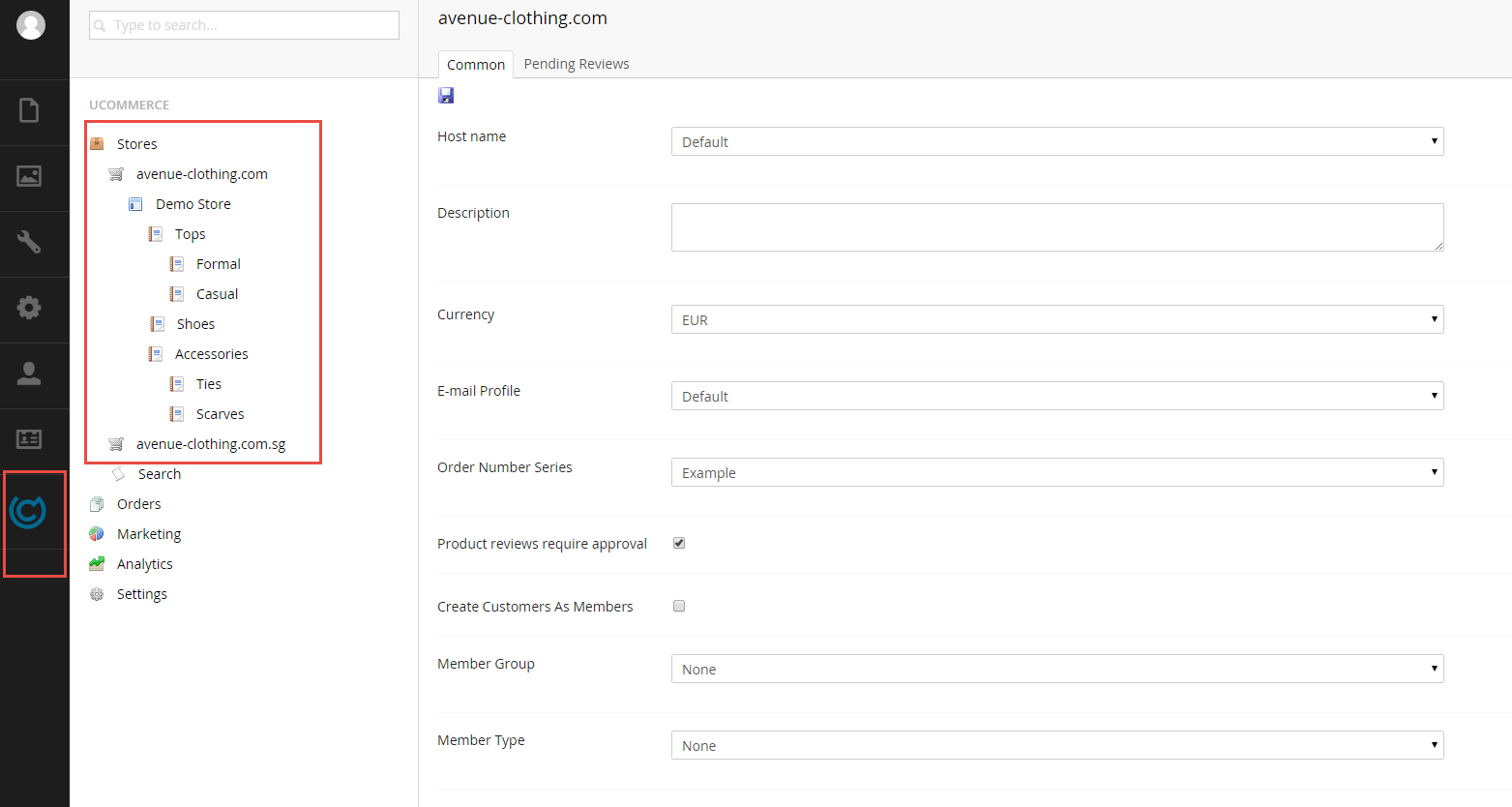
One thing to note is that Ucommerce does not control how you want to structure your front-end site, so you have full and independent control of the catalog structure and the content structure. The CMS delivers the markup, and Ucommerce delivers the data.
Stores
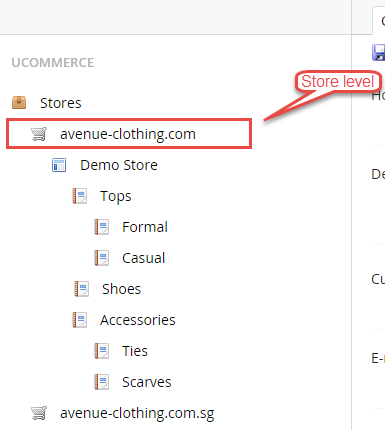
A store in Ucommerce is the top level catalog item that you create in your installation. It holds the hostname for the configured site in the CMS which will be the entry point for the store frontend. By configuring hostnames and languages for your nodes in the CMS, you enable the targeting of distinct stores for the individual sites, thus enabling the ability to create and maintain multiple stores within the same installation.
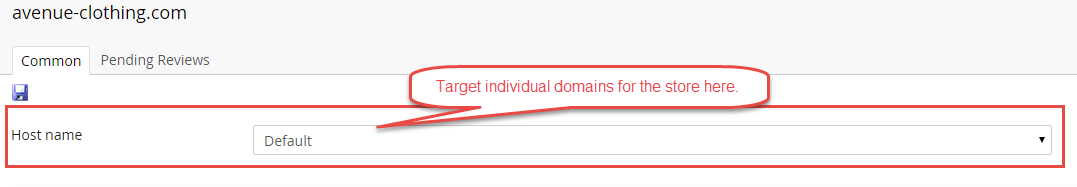
The store will also hold a reference to the e-mail profile, which will enable Ucommerce to send e-mails with layouts specific to the store.
For a more structured description of emails please read Send e-mails with Ucommerce
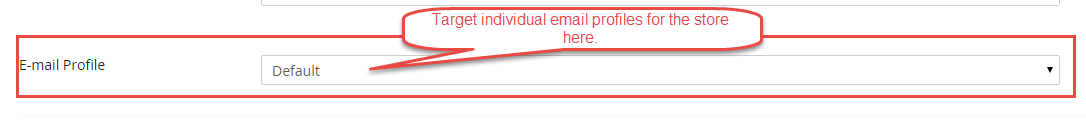
You can also configure which order number series should be used for new orders placed in that store.
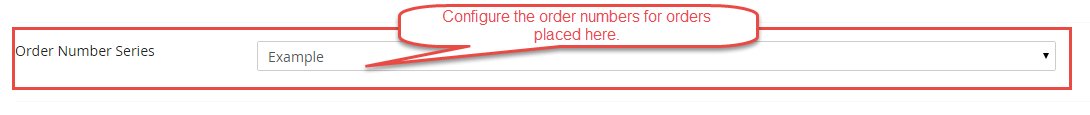
On the store level, you will also have the ability to create profiles for customers, which will enable them to log into the front-end later on to view order history and the like.
Different types of customer profiles can be created to enable scenarios in which different information is stored for different types of profiles. This is done by selecting a value in the "Member Type" drop-down list.
Customers can further be grouped when created to support segmentation, e.g. B2B customers vs B2C customers. This is done by selecting a value in the "Member Group" drop-down list.
The last aspect of the store level is social commerce, which you can read about in the articles in the section Social commerce in Ucommerce
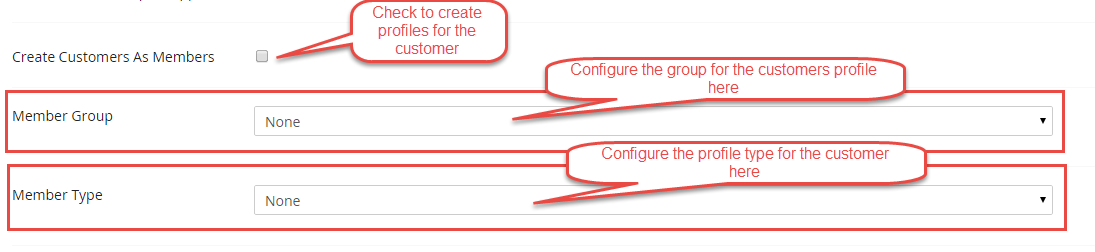
Catalogs
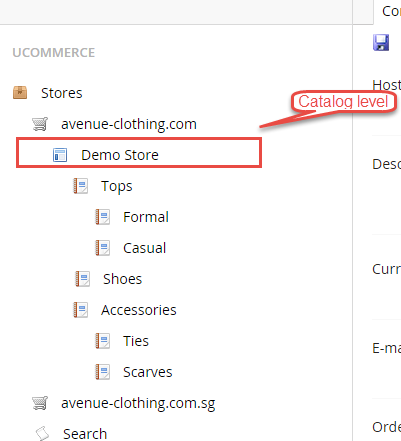
The next level is the catalogs that you can configure under the store. Each store supports multiple catalogs. Catalogs are used to distinguish between catalog structures you might have, different brands, and more. Catalogs further control available price lists or price groups as they're called in Ucommerce, which are resolved by the default price group configured for each catalog.
You can also set allowed price groups for the catalog to enable switching between multiple price groups for the individual customers. Examples of this would be to easily enable multi-currency scenarios, e.g. a price group per currency you wish to support. Or differentiated pricing scenarios by enabling multiple price groups with the same currency, but with the price overridden on a per product basis.
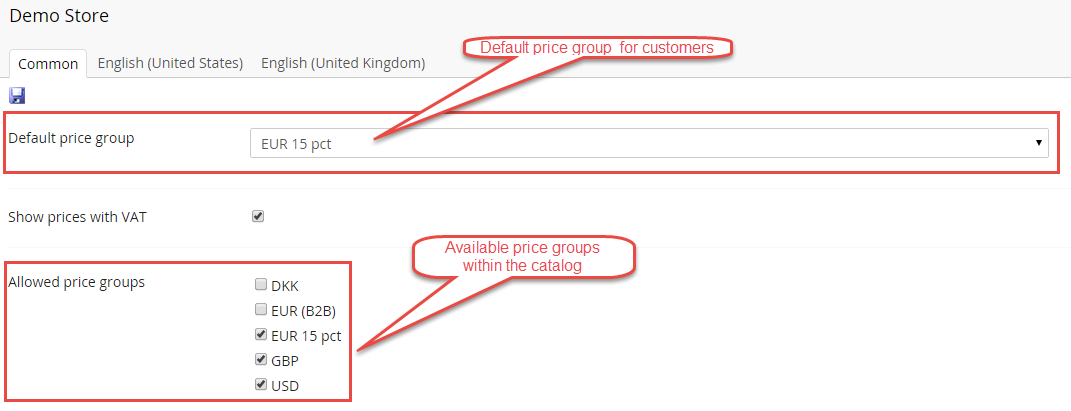
To change the price group for the current customer use:
TransactionLibrary.ChangePriceGroup(priceGroup);
Categories
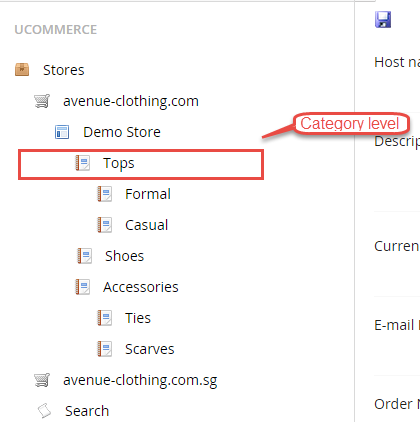
The category levels are configured per catalog and can be as wide and deep as you wish. In each category, you have the ability to create subcategories and place products. The same product can be configured in multiple categories, catalogs, and stores without copying the product - you simply add another reference between the product and category in question.
Products
Products in Ucommerce is what makes up the bread and butter of your store. Here you have the ability to create products and variants. For a detailed explanation of products please read the article about Product definitions.
